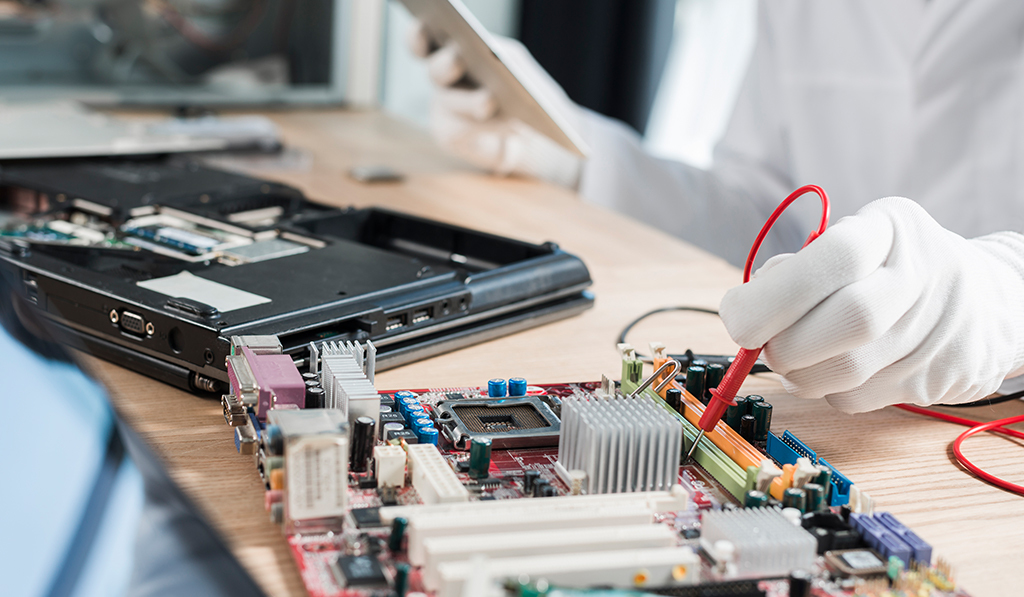
It is indisputable that if there are some faults in some gadgets, a variety of chores will be negatively impacted, as these devices have become an integral part of our day-to-day lives. Even if we say that we start taking care of our electronic devices, there are many more important things that we need to do in order to maximize the amount of time they will last. Below are the four most basic pieces of advice for taking care of your electronic devices:
Observe the correct methods of storage and protection.
Our electronic equipment travels everywhere with us. Even though they are built to withstand shock, repeated knocks and jolts can nevertheless cause the internal components of your electronic devices to get damaged.
Make use of a sturdy case, such as a laptop bag that has a lot of padding. In addition, padded sleeves protect the exterior of your electronic device as well as the screen from becoming scratched by other objects in your luggage.
Invest in a sturdy cover and screens for both your smartphone and tablet in order to keep them in pristine condition. They do an excellent job of preventing dirt and scratches from accumulating on your electronic devices.
Make sure that your laptop is turned off before placing it in your bag. Maintaining electricity to it within a confined area increases the risk of it overheating.
Keep electronic devices away from hot or cold temperatures. Don’t put them out in the open, where they’ll be exposed to the heat or the cold. This could cause the battery in your device to malfunction.
1. Make use of a good antivirus program.
Keeping the software updated and free of viruses is of equal significance as maintaining a clean hardware environment. It is imperative that you safeguard your computer from any viruses by installing an anti-virus program as soon as possible. Conduct routine checks to see whether or not it has been brought up to date. Practices such as inspecting pen drive or DVDs before accessing or download anything from them, not reading messages from unknown senders and receiver, and not accessing questionable websites are all important practices to employ in order to safeguard your computer against malicious software (for example, torrent sites). You may learn more about how to defend oneself from hackers and viruses by reading these five suggestions for internet safety.
It is conceivable for smartphones to become infected with viruses, although this is not something that happens very frequently. Users can contract it by downloading malicious software, reading contaminated email attachments, or clicking on infected SMS messages (for more information on smishing, check the article Don’t click that link!). If you believe that your phone could be vulnerable to a virus assault, in addition to practising safe behaviour when using it, you should also consider installing an anti-virus program on it.
2. Take proper care of your batteries.
Your electronic device cannot function without the electricity provided by its battery. To maintain the functionality of the battery, ensure that it is properly charged and stored.
Maintain a charge of at least 50 percent on all of your electronic devices at all times.
According to an article that was published in Popular Science, “shallow discharges and recharges were better than standard ones because they impose less stress on the battery, which means that it lasts longer.” This means that perhaps you should just charge your device when the battery level is less than 50%, not all way to 100%. Once a month, charge your battery to 0% of about 100% for the sole purpose of recalibration.
Overnight charging will not cause any of your electronic devices to explode. However, if the device is hooked in for more than 100 percent of the time, this can cause it to age more quickly.
Once more, exposure to temperatures that are too high might cause harm to your battery and reduce its efficiency. Make use of your devices, and then make sure to put them away in a location where they won’t be subjected to temperatures that are either too hot or too cold.
3. Avoid Putting Yourself in Dangerous Situations Due to the Weather
Take care in the placement of your electronic gadgets, and under no circumstances should you ever subject them to direct sunlight or precipitation. Always use extreme caution by avoiding the placement of any electronic devices near a window or any other opening. In the event that anything unforeseen happens, such as getting caught in the rain with your computer or mobile phone, as soon as you get back to your house, pat the device dry and then contact a specialist. Never subject yourself to the hazards of dealing with such gadgets; there is a possibility of damaging short circuits and other malfunctions. Reduce the amount of direct sunlight that your electronic gadgets get throughout the summer by hanging curtains and protecting them with the appropriate bags and cases.
4. Make sure all of your electronic gear is clean.
It is imperative that your gadgets be cleaned on a regular basis; this necessitates both manually dusting them off and, on a more technical level, removing undesired objects that could cause damage to your equipment. It is important to avoid keeping electronic gadgets where children or pets can access them. You should clean your screens and remove anything that gets spilled on your gadgets as soon as possible. The functioning of the devices will gradually deteriorate if they are not cleaned and dusted on a regular basis because we may never realize what goes into the intricate portions of the item. Protect them by putting them in suitable cases and bags that are appropriate. Devices can be rendered useless if they are improperly connected to an external power source or if they are powered by an incorrect cable. To maintain its technical cleanliness, you must exercise caution regarding the components that are introduced into and placed on your equipment.
5. Getting it Tested
We have a bad habit of ignoring the early warning indications that a device is starting to malfunction, which is a significant mistake that contributes to the shorter lifespan of electronic equipment. When you find devices behaving slowly or in an unusual manner, you should investigate the issue as soon as possible; please take the device to an approved service centre so that they can determine the cause. Be careful which service shop you choose to turn over your gadgets to for repairs; selecting the incorrect one could result in irreparable harm. Never put your faith in a third-party service provider, and this is especially important when handing over mobile phones or other devices that could contain private information. Utilizing our trustworthy platform, you may identify approved mobile repair service locations as well as hire the very best.
6. Mindful Usage
Every electronic device, whether it’s a mobile phone, laptop, or television, has a maximum capacity that it can withstand before it breaks. It’s not only beneficial for the gadget, but it is also the method that is best for preserving your health. When we talk about not abusing a device, what we really mean is that we need to understand what we’re asking the device to do and how much it can do. For instance, a mobile phone with considerably less memory storage and processor cannot withstand the employment of many highly operating applications; doing so would normally result in faster damage and heating difficulties. The phone may also overheat. This is case with every equipment, even the utensils and appliances in the kitchen. Find ways to keep your device, such as eliminating excess software, taking it to be serviced, relaxing and trying to clear data that is not longer useful, and so on, if you’re a person whom was compelled to use devices on a continuous basis because of unavoidable purposes such as your profession. If this describes you, find ways to keep your device.


